The All-In-One Communication Tool Every VA Needs
The phone rings and you dash to grab it before your toddler – newly able to answer with a barely understandable “Hewo?” – can get to it. After all, it might be a client, or worse, a potential client.
Such is the peril of publishing your phone number on your website. Yet many virtual assistants find that offering a phone number increases the inquiries, and consequently, new clients, they receive. Having a separate office line would be a good solution to the toddler-as-receptionist problem, were it not for the cost.
The solution? Skype.
You’re likely used to using Skype day in and day out to chat with friends, IM with colleagues, and perhaps talk to online clients as well. But did you know you can use Skype as a phone replacement?
Skype offers two types of services: Incoming and outgoing phone calls, and you can purchase them together or separately, for maximum flexibility.
Make Phone Calls
If what you really need to do is call out to clients or others, and don’t want to eat up your cell minutes or reveal that number to the public, then Skype credit is just the answer. Purchase a monthly or annual subscription or a pay-as-you-go plan, depending on your needs.
With Skype credit you’ll have the ability to place a call to either cell phones or landlines right from your Skype app. And if you need to call internationally, options are available for a variety of countries starting as low as one cent per minute.
Accept Incoming Calls
Want to publish your number on your website and answer it at your desk? The answer is to get a Skype number. For as little as $30 per year, you get your own phone number that rings right to your Skype desktop or mobile app. You don’t have to reveal your home or cell number, and you don’t have to worry about anyone else answering your calls, taking messages, or tying up the line.
When you sign up, you’ll have your choice of available numbers, so you can choose one that’s easy to remember and that shares your area code.
Combine with Google Voice for ultimate flexibility.
Having an office number is nice, but what if you’re not in the office? A Google Voice number (available only in the United States) will allow you to control your incoming calls. You can forward your calls to your Skype number when you’re at your desk, or to your cell phone when you’re out of town. A Google Voice number also gives you the ability to block certain numbers, send others right to voice mail, or forward some to your home phone and everything else to your Skype number. You can even set a call schedule, so you only receive incoming calls during business hours.
Google Voice is free, and like Skype, you can choose your own number from the available pool. You can also use Google Voice as a stand-alone solution, and make outgoing calls right from your Gmail account.
Having a phone number on your website helps visitors feel more secure, but publishing your home phone isn’t always a good solution. With Skype and Google Voice, though, you can have the convenience of an office phone without the high costs.
]]>
The All-In-One Communication Tool Every VA Needs


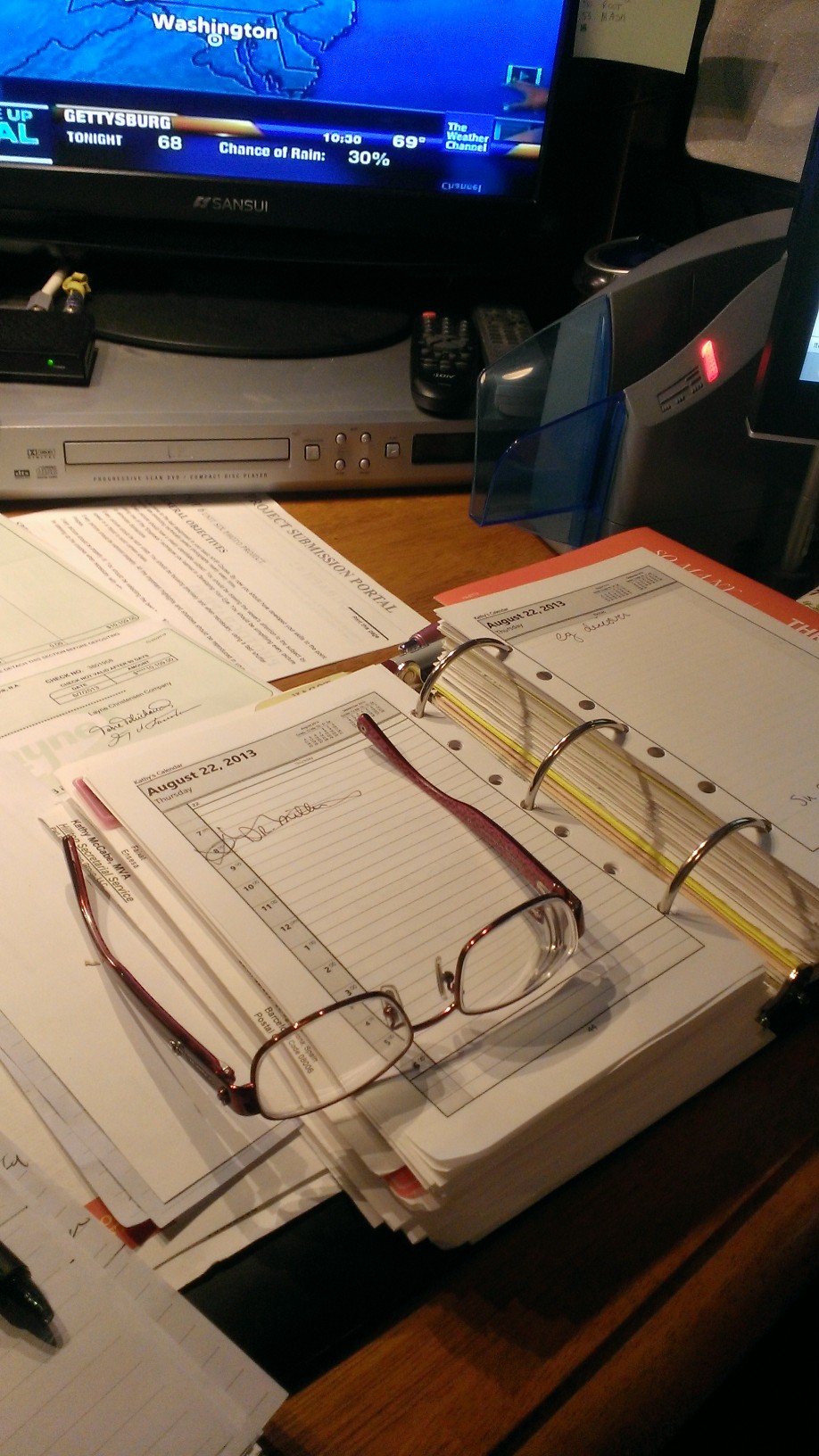
 Cool Keyboard by Kathy McCabe[/caption]
Its the time we all hate, eyesight is getting worse, floaters are having a field day when you’re trying to work on the computer. And…. now you’re all squinty eyed at keyboards. I
You’ve already customized your screen so that everything is bigger…. You have your Kindle app set for giant print… And you live everyday as a photographer who’s best friend is her telephoto lens… Yup, you’ve got aging eyes.
Now, the latest in a long line of changes comes along in the form of a giant print – illuminated – keyboard. This thing has giant letters back-lit on keys you can’t miss seeing. I chose the Adesso ergonomic ‘illuminated’ keyboard. I chose it because of the letter size on the keys. I’m used to a keyboard that is raised up on the wrist side and the new keyboard is flat. So, I “MacGyvered” a lift from old parts so its now lifted properly.
My only issue now (other than getting used to the slight change in layout) is that the keyboard is LOUD Very LOUD… clackity noise such as I’ve never heard before… Ugh… I’m sure I’ll get used to it but for now I think I’ll be hearing the keys in my sleep!
Don’t believe me? Listen to this!
Go ahead, I dare you!
[audio mp3="https://thebestva.net/wp-content/uploads/2016/04/1eb4b238-354b-406d-a054-c5a7ac2d5ea3.mp3"][/audio]
See what I mean? Oh well, I’ll get used to it. And, although there are loads of great ergonomic keyboards out there, finding an illuminated isn’t as easy – at least at a rate I want to pay. So, I’ll wear this one out, maybe it will become more quiet over time. You think?]]>
Cool Keyboard by Kathy McCabe[/caption]
Its the time we all hate, eyesight is getting worse, floaters are having a field day when you’re trying to work on the computer. And…. now you’re all squinty eyed at keyboards. I
You’ve already customized your screen so that everything is bigger…. You have your Kindle app set for giant print… And you live everyday as a photographer who’s best friend is her telephoto lens… Yup, you’ve got aging eyes.
Now, the latest in a long line of changes comes along in the form of a giant print – illuminated – keyboard. This thing has giant letters back-lit on keys you can’t miss seeing. I chose the Adesso ergonomic ‘illuminated’ keyboard. I chose it because of the letter size on the keys. I’m used to a keyboard that is raised up on the wrist side and the new keyboard is flat. So, I “MacGyvered” a lift from old parts so its now lifted properly.
My only issue now (other than getting used to the slight change in layout) is that the keyboard is LOUD Very LOUD… clackity noise such as I’ve never heard before… Ugh… I’m sure I’ll get used to it but for now I think I’ll be hearing the keys in my sleep!
Don’t believe me? Listen to this!
Go ahead, I dare you!
[audio mp3="https://thebestva.net/wp-content/uploads/2016/04/1eb4b238-354b-406d-a054-c5a7ac2d5ea3.mp3"][/audio]
See what I mean? Oh well, I’ll get used to it. And, although there are loads of great ergonomic keyboards out there, finding an illuminated isn’t as easy – at least at a rate I want to pay. So, I’ll wear this one out, maybe it will become more quiet over time. You think?]]>