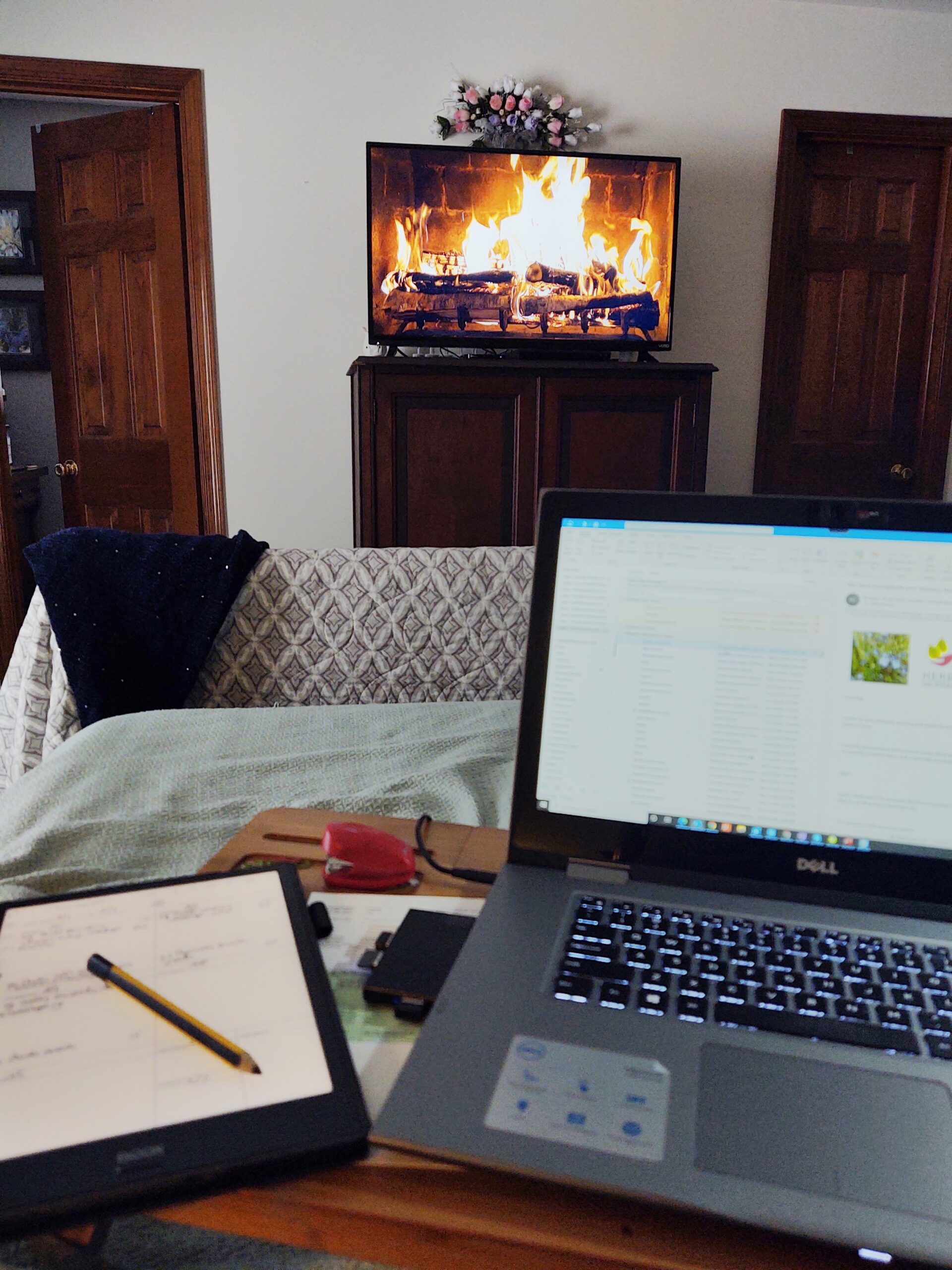In today’s digital age, virtual office assistants are more vital than ever. Equipped with the right software, they can efficiently handle tasks, stay organized, and manage multiple clients with ease. Here are seven indispensable software tools for virtual office assistants, along with their pros and cons.
- Trello
I use Trello with several clients and it does help with the workflow – especially with the need for multiple hands on projects.
Pros:
– User-Friendly Interface: Trello’s drag-and-drop feature makes task management simple and intuitive.
– Customizable Boards: Users can create boards, lists, and cards to organize tasks in a way that suits their workflow.
– Collaboration: Easy to share boards with team members or clients.
Cons:
– Limited Free Version: Some advanced features are only available in the paid version.
– Overwhelming for Large Projects: May not be suitable for very complex project management needs.
– [Trello](https://trello.com/)
- Slack
Pros:
– Real-Time Communication: Enables quick and easy communication with team members.
– Integration with Other Tools: Integrates with a variety of other software, enhancing productivity.
– Channels: Helps organize conversations by topics, projects, or teams.
Cons:
– Notification Overload: Can become overwhelming if not managed properly.
– Learning Curve: Some users may find it takes time to get used to all the features.
– [Slack](https://slack.com/)
- Todoist
Pros:
– Task Management: Simple and effective task management with priorities and deadlines.
– Cross-Platform: Available on various platforms including web, mobile, and desktop.
– Integration: Integrates with tools like Gmail, Slack, and Google Calendar.
Cons:
– Limited Free Version: Some features like reminders are only available in the premium version.
– Customization: Not as customizable as some other task management tools.
– [Todoist](https://todoist.com/)
- Zoom
Pros:
– High-Quality Video Calls: Reliable video and audio quality for virtual meetings.
– Screen Sharing: Useful for presentations and collaborative work.
– Recordings: Meetings can be recorded for future reference.
Cons:
– Security Concerns: There have been issues with unauthorized access (though improvements have been made).
– Time Limit on Free Plan: Free version limits group meetings to 40 minutes.
– [Zoom](https://zoom.us/)
- Microsoft 365
Hands down my favorite tool for productivity.
Pros:
– All-in-One: Includes Outlook, OneDrive, Word, Excel, PowerPoint, and more.
– Collaboration: Real-time collaboration on documents, spreadsheets, and presentations.
– Cloud Storage: Secure cloud storage for easy access from anywhere.
Cons:
– Subscription Cost: Requires a subscription, which can be pricey for some users.
– Complexity: The range of features can be overwhelming for new users.
– [Microsoft 365](https://www.microsoft.com/microsoft-365)
- LastPass
Pros:
– Password Management: Securely stores passwords and other sensitive information.
– Convenience: Auto-fills login details for websites and applications.
– Security: Strong encryption and multi-factor authentication.
Cons:
– Subscription Fee: Premium features require a paid subscription.
– Learning Curve: Some users may find it complicated to set up initially.
– [LastPass](https://www.lastpass.com/)
- Canva
Pros:
– Ease of Use: Intuitive design tool suitable for beginners and professionals.
– Templates: Wide range of templates for social media, presentations, and more.
– Collaboration: Teams can work together on designs in real-time.
Cons:
– Limited Free Version: Advanced features and assets are available only in the paid version.
– Export Options: Some users find the export options limited compared to professional design software.
– [Canva](https://www.canva.com/)
Choosing the right tools can significantly enhance the efficiency and productivity of a virtual office assistant. While each of these tools has its pros and cons, their combined capabilities cover a broad spectrum of essential functions, from project management and communication to design and security. Evaluate your specific needs and budget to select the tools that best fit your workflow.
Feel free to share this article with fellow virtual assistants or anyone looking to optimize their remote work setup. Each tool mentioned has the potential to make a significant positive impact on daily operations.