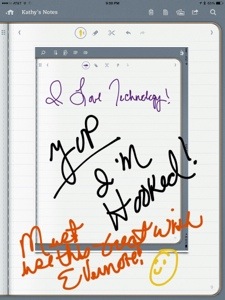Keep Your Mind Active Even when I feel my worst, I find it is helpful to keep my mind active. If I’m not up to being physically active I will research my hobbies for new information, or research new herbal remedies (and no, I haven’t found one to help me yet but I’m researching that too!), or study techniques for photography. Learn New Things In an effort to keep my mind off my illnesses I’ve been learning how to work with wood. I’m not great yet but I’m loving it. I’ve created a beautiful entryway cabinet, boxes and cutting boards. I don’t care if its wood burning or constructing something – its been so beneficial in helping to keep my mind active and off my pain and it helps me to feel more productive. Exercise When You’re Able I mean, use common sense… if you’re dizzy, don’t get on the treadmill and go hog wild – you could injure yourself! However, if you’re able, mild exercise is an excellent way to help your mind – and your pain. Exercise releases endorphin’s which are a natural pain reliever, and it helps your heart too. Reach Out When you’re living with chronic illnesses it can be very isolating because getting out can be difficult. I am a huge letter writer with pen pals around the world so I spend hours each month corresponding – actual ink to paper – with friends. I joined Facebook support groups which have been very beneficial because I know I’m not alone. Reaching out- whichever way you choose – decreases feelings of being alone and improves your outlook. Ask for Help If you find that you can’t shake your depression – which is very common in chronic illness patients – ask for help! Depression is an illness and can be treated. Don’t feel you need to be strong every moment. Thanks, and be well, Kathy ]]>
Staying Productive with a Chronic Illness